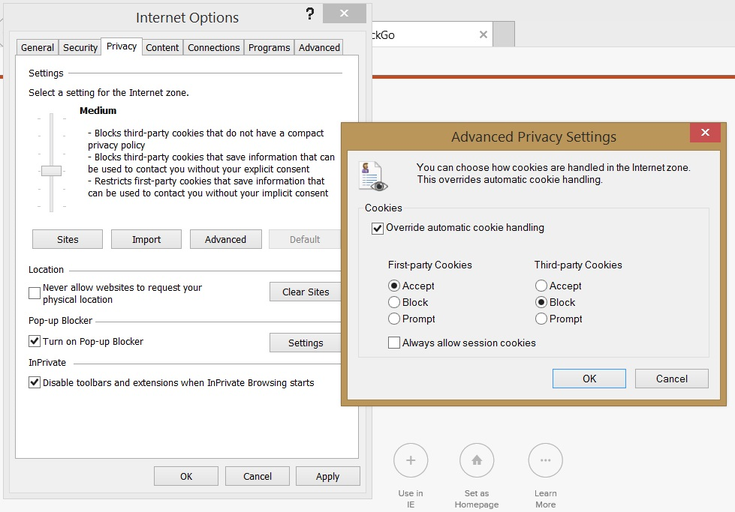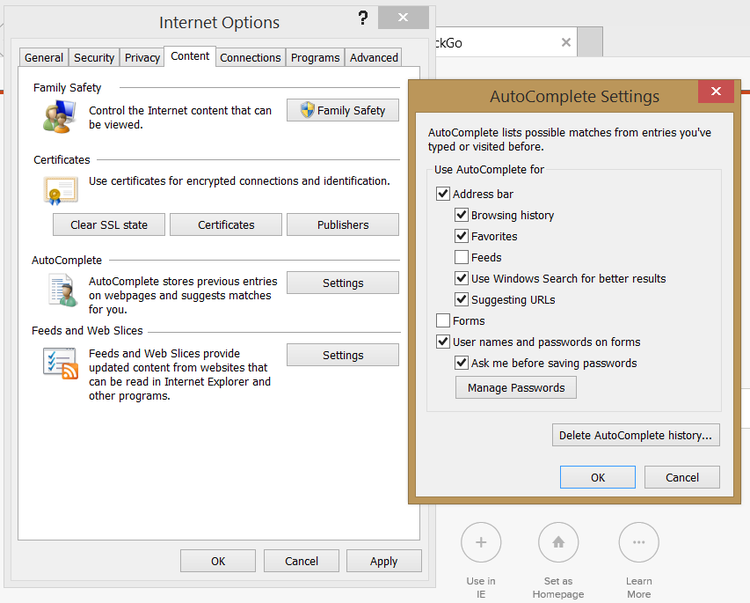Menu
Enable Internet Explorer's privacy and security features
To access IE's privacy settings, click the gear icon in the top-right corner of the browser window and choose "Internet options." Under the General tab, check "Delete browser history on exit," or choose the Settings button and enter the number of days you wish to retain your browsing history in the control displayed under the History tab.
The other tabs let you adjust the amount of system memory that's available for temporary files, caches, and databases.
Click the Security tab to adjust the security level for IE's four "zones." I keep the default medium-high setting for the Internet zone and leave checked the option to enable Protected Mode. Choose the "Custom level" button to put a finer point on IE's security settings.
Under the Privacy tab in IE's settings dialog, the default is set to Medium, which blocks some third-party cookies and restricts some first-party cookies. To block all third-party cookies, click the Advanced button, check "Override automatic cookie handling," and select Block under Third-party Cookies.
The other tabs let you adjust the amount of system memory that's available for temporary files, caches, and databases.
Click the Security tab to adjust the security level for IE's four "zones." I keep the default medium-high setting for the Internet zone and leave checked the option to enable Protected Mode. Choose the "Custom level" button to put a finer point on IE's security settings.
Under the Privacy tab in IE's settings dialog, the default is set to Medium, which blocks some third-party cookies and restricts some first-party cookies. To block all third-party cookies, click the Advanced button, check "Override automatic cookie handling," and select Block under Third-party Cookies.
The Content tab provides access to IE's Family Safety content controls and to the browser's AutoComplete settings. Among the AutoComplete options are the program's password-management controls. To adjust the options, click the Settings button under AutoComplete and make your selections.
You'll find more security options listed under the Advanced
tab in IE's settings dialog (scroll to Security in the Settings window to view
them). The option to "Send Do Not Track requests to sites you visit in
Internet Explorer" is checked by default. Unchecked by default is the
option to "Empty Temporary Internet Files folder when browser is
closed."