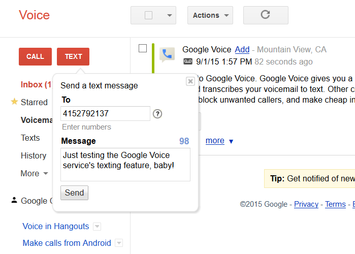Menu
Use your free Google Voice number to make and receive phone calls |
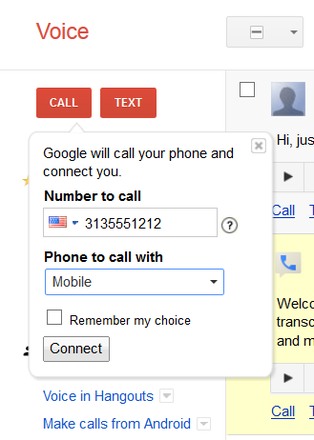
Think of all the times during the course of a typical day that we rely on one of Google's many services. Web searches have become so automatic we barely notice the prominent "Google" logo (which was revamped today, by the way; The Verge's Jacob Kastronakes reports on the sans-serif change).
Then there's Gmail, and YouTube, and Maps, and Earth, and Drive, and Docs, and on. That's not to mention the company's business-focused services, such as AdWords, AdSense, and Apps. But there's one free Google service that you're probably not using, but should be. That's Google Voice, which provides U.S. residents with a free telephone number -- one they can even choose themselves, including area code. As the Google Support site explains, Google Voice requires a U.S. Google account; a touch-tone phone; and a computer with Internet access, a supported browser, and Adobe Flash. In place of a computer, you can use the Google Voice app for iOS or Android. Nearly all Google Voice calls to the U.S. and Canada are free, although calls to some destinations cost about one cent per minute. The full Google Voice option lets you receive calls to your Google Voice number on any mobile phone or land line that you've registered with your account. The "Lite" option delivers voice messages left at the number on your mobile phone and in your email inbox. Signing up for a new Google Voice number To get a free Google Voice number, go to the main Google Voice page and log into your Google account. In the Getting Started screen that opens, check the box to accept the service's terms, and click Proceed. In the next screen, choose whether to get a new number or to use your mobile phone number. Enter the number of the phone you want to forward calls to in the next pop-up window, select the phone type (mobile, home, or work), and click Continue. If you opted for a new number, the next window lets you choose an area code and number (or partial number) and search to see if it's available. When I first signed up for the service a few years ago, I was able to find an area code and seven-digit number of my choosing, but when I added a new number for a different account recently, the available numbers were much more limited. Still, you can find new numbers for many area codes. Of the six area codes I tested in various parts of the U.S., three had numbers available and three didn't. After you've found a suitable phone number, select it and click Continue. In a second or two, you'll see a message indicating that your number is set up and ready to use. Click Finish to return to your Google Voice page. |