Menu
Cyber-crime pays: Protect yourself with three essential browser security add-ons
These days there are so many data breaches you have to assume your personal information has been compromised. Sandboxie, AdBlock Plus, and Web of Trust substantially decrease your chances of becoming a data-theft victim.
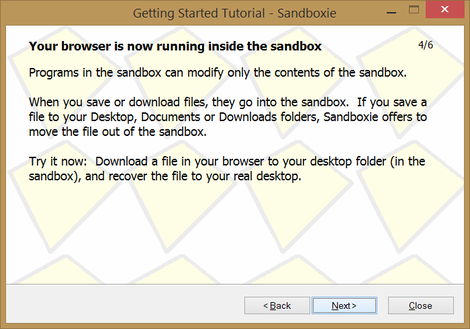
Some costly data losses we're powerless to prevent. For example, there's nothing we can do to protect our private data stored on the servers of the services we frequent and companies we do business with. The recent loss of up to 1.2 billion records to the Russian CyberVor gang is blamed on a SQL injection attack that is eminently preventable... but not by us customers. Only the companies safeguarding the servers could have patched the security holes before the thieves took advantage of them.
Data theft costs companies billions of dollars each year. For example, if the data breach that just hit Home Depot is as big as the one that hit Target late last year, the company's 2014 earnings per share will drop around 7 cents, according to a financial analyst quoted by Samantha Sharf in her September 3, 2014, Forbes article.
In late August 2014 JPMorgan Chase admitted that it may have been the target of a sophisticated cyber attack earlier this year. The bank is being coy about the details of the incident, according to a September 1, 2014, Washington Post article that appears on the Fort Wayne Journal Gazette site.
It will take several weeks for JPMorgan Chase to determine whether any sensitive customer information was lost. The bank says it will spend $250 million on "cyber security protection" in 2014. How much JPMorgan lost due to data breaches is unknown, but the company's earnings fell from $6.53 billion in the first quarter of 2013 to $5.27 billion in 2014's first quarter. The profit decline continued in the second quarter, when net income fell to $6 billion from $6.5 billion in the year-earlier period. (Note that some security experts are pinning the blame for the JPMorgan attack on Russian criminals, with either the express or implied consent of the Russian government. I'm not going there.)
How much do data breaches cost organizations each year? When McAfee claimed worldwide data-breach damage at $1 trillion annually, the accuracy of the figure was questioned by some analysts. Even if the McAfee estimate is five times the actual figure, that's still a lot to lose to cyber crooks. According to the Ponemon Institute's figures, data breaches cost companies an average of $3.5 million per occurrence in 2013.
Three free browser add-ons combine to block nearly all threats
The fact is, the faster you respond to a data breach, the less damage you're likely to suffer. But companies are loathe to publicize data breaches, particularly in the absence of uniform notification regulations. That's why you have to keep your defenses up. Three free, unobtrusive browser security extensions minimize the risk of malware infecting your PC: Sandboxie, AdBlock Plus, and Web of Trust.
I use all three extensions in Opera -- the browser you probably aren't using, but should be. They work together well to 1) block web sites from accessing your system, 2) prevent advertisers from tracking you online, and 3) rate the safety of sites and links through easy-to-decipher red-yellow-green indicators.
Lock down your browsing environment with Sandboxie
The Tech Support Alert site provides a great overview on using Sandboxie. It explains that the free version of Sandboxie lacks the ability to force folders to open in a protected environment and other features of the fee-based version. While you're browsing in a Sandboxie environment, no data gets downloaded to or stored on your system, and no changes can be made to your system settings.
Data theft costs companies billions of dollars each year. For example, if the data breach that just hit Home Depot is as big as the one that hit Target late last year, the company's 2014 earnings per share will drop around 7 cents, according to a financial analyst quoted by Samantha Sharf in her September 3, 2014, Forbes article.
In late August 2014 JPMorgan Chase admitted that it may have been the target of a sophisticated cyber attack earlier this year. The bank is being coy about the details of the incident, according to a September 1, 2014, Washington Post article that appears on the Fort Wayne Journal Gazette site.
It will take several weeks for JPMorgan Chase to determine whether any sensitive customer information was lost. The bank says it will spend $250 million on "cyber security protection" in 2014. How much JPMorgan lost due to data breaches is unknown, but the company's earnings fell from $6.53 billion in the first quarter of 2013 to $5.27 billion in 2014's first quarter. The profit decline continued in the second quarter, when net income fell to $6 billion from $6.5 billion in the year-earlier period. (Note that some security experts are pinning the blame for the JPMorgan attack on Russian criminals, with either the express or implied consent of the Russian government. I'm not going there.)
How much do data breaches cost organizations each year? When McAfee claimed worldwide data-breach damage at $1 trillion annually, the accuracy of the figure was questioned by some analysts. Even if the McAfee estimate is five times the actual figure, that's still a lot to lose to cyber crooks. According to the Ponemon Institute's figures, data breaches cost companies an average of $3.5 million per occurrence in 2013.
Three free browser add-ons combine to block nearly all threats
The fact is, the faster you respond to a data breach, the less damage you're likely to suffer. But companies are loathe to publicize data breaches, particularly in the absence of uniform notification regulations. That's why you have to keep your defenses up. Three free, unobtrusive browser security extensions minimize the risk of malware infecting your PC: Sandboxie, AdBlock Plus, and Web of Trust.
I use all three extensions in Opera -- the browser you probably aren't using, but should be. They work together well to 1) block web sites from accessing your system, 2) prevent advertisers from tracking you online, and 3) rate the safety of sites and links through easy-to-decipher red-yellow-green indicators.
Lock down your browsing environment with Sandboxie
The Tech Support Alert site provides a great overview on using Sandboxie. It explains that the free version of Sandboxie lacks the ability to force folders to open in a protected environment and other features of the fee-based version. While you're browsing in a Sandboxie environment, no data gets downloaded to or stored on your system, and no changes can be made to your system settings.
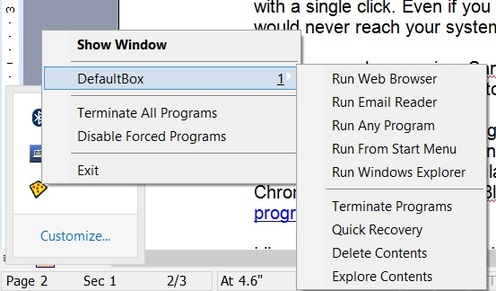
You can delete all of the environment browser's temporary files, cache, cookies, and other data with a single click. Even if you were to encounter malware while browsing, it would never reach your system.
To open your browser in a Sandboxie environment, right-click the program's icon in the task bar or on the desktop and choose DefaultBox > Run Web Browser. Other options open email, Windows Explorer, the Start Menu, or another program. The other four menu selections are Terminate Programs, Quick Recovery, Delete Contents, and Explore Contents.
AdBlock Plus leaves the ads and their tracking cookies behind
In a June 10, 2014, article I wrote about the dangers of online ads, which can deliver malware in addition to tracking your Internet activities. The simple, no muss-no fuss solution is AdBlock Plus, which is available for Android devices in addition to running in Firefox, Google Chrome, and Opera. The AdBlock Plus site describes how to install and use the program.
To open your browser in a Sandboxie environment, right-click the program's icon in the task bar or on the desktop and choose DefaultBox > Run Web Browser. Other options open email, Windows Explorer, the Start Menu, or another program. The other four menu selections are Terminate Programs, Quick Recovery, Delete Contents, and Explore Contents.
AdBlock Plus leaves the ads and their tracking cookies behind
In a June 10, 2014, article I wrote about the dangers of online ads, which can deliver malware in addition to tracking your Internet activities. The simple, no muss-no fuss solution is AdBlock Plus, which is available for Android devices in addition to running in Firefox, Google Chrome, and Opera. The AdBlock Plus site describes how to install and use the program.

WOT aggregates user safety ratings for sites and links
The Web of Trust (WOT) support site explains how the service calculates its site ratings, which rate links and sites based on the reputation rankings: green for safe, yellow for caution, red for beware, and question mark for unknown. Click the add-on's icon in the top-right corner of the browser window to open the site's scorecard. Each site is rated for trustworthiness and child safety. You can contribute your own site ratings and build up your "activity score."
Even with a large sampling of user ratings, WOT's site rankings should be considered guidelines. It's possible for sites to game the system and be given a rating they don't deserve. It's also possible for safe sites to be rated unsafe through no fault of their own. For example, a site may be blacklisted by a third party. The WOT Help Center explains that site owners have to deal with the third party to get their site removed from the list.
I've been using all three programs for years and have never encountered any problems. I say give 'em a try!
The Web of Trust (WOT) support site explains how the service calculates its site ratings, which rate links and sites based on the reputation rankings: green for safe, yellow for caution, red for beware, and question mark for unknown. Click the add-on's icon in the top-right corner of the browser window to open the site's scorecard. Each site is rated for trustworthiness and child safety. You can contribute your own site ratings and build up your "activity score."
Even with a large sampling of user ratings, WOT's site rankings should be considered guidelines. It's possible for sites to game the system and be given a rating they don't deserve. It's also possible for safe sites to be rated unsafe through no fault of their own. For example, a site may be blacklisted by a third party. The WOT Help Center explains that site owners have to deal with the third party to get their site removed from the list.
I've been using all three programs for years and have never encountered any problems. I say give 'em a try!
