Menu
Privacy Tips |
Three free browser add-ons protect against cyber-crime
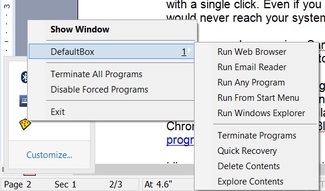
These days there are so many data breaches you have to assume your personal information has been compromised. Sandboxie, AdBlock Plus, and Web of Trust substantially decrease your chances of becoming a data-theft victim.
Control which iPhone apps are allowed to stay 'active' when they're off
Change your iPhone's default setting for Background App Refresh to prevent apps from tracking you and otherwise helping themselves to your private data even when the apps aren't active.
Most data breaches are the result of weak or stolen credentials
Organizations have little incentive to invest in authentication systems that offer better protection from theft than the nearly porous password-based security we rely on today.
The best government money -- lots and lots of money -- can buy
Big money has become such an integral part of politics that office holders and would-be office holders can accept millions of dollars from special interests without any taint of corruption. Is government by the highest bidder what our forefathers had in mind?
The best browser you're probably not using
Opera is the little browser than can -- and does. The program is fast and efficient: it gets the job done without taking a big bite out of your system resources.
It all depends on who's doing the surveilling -- and why
There's not much you can do to prevent being tracked online -- without a Herculean effort. The Electronic Frontier Foundation's Privacy Badger add-on for Chrome and Firefox helps keep the commercial trackers at bay.
Be careful what you comment -- it might get you sued
You have a bad experience with a product or service and decide to share your negative impression with the world via an anonymous comment posted on a popular online retailer. The company you criticized responds to the comment by threatening you with legal action. Should you shrug it off or contact your attorney? The answer is not so clear-cut these days.
Never pay for software again (almost)
Free alternatives are available for nearly every application an individual is likely to need -- excluding operating systems and professional apps such as Photoshop and Final Cut Pro. Here's a roundup of the best freebie replacements for MS Office, security apps, and system utilities. Plus: the best sites for finding your own no-charge apps.
The pros and cons of cloud computing
My friend Zarpaden contacted me recently to ask about a cloud storage service his Mac was prompting him to use. Zarp had plenty of storage space on his system and was rightly concerned about his pictures and letters and other personal stuff on who-knows-which Web server for anyone and his Uncle Pacheco to view at their pleasure and Zarp's pain.
Mind that download! Free phone apps deliver malware
Beware of those free phone apps. The McAfee Labs Threats Report for June 2014 (PDF) warns against downloading any of the many Flappy Bird clones that boomed in popularity after the original phone game was shut down by its author last February. Of the 300 clones analyzed by the company, 80 percent contained malware that made calls without the user's permission, extracted contact data, or transmitted the phone's geolocation data.
Facebook's latest shenanigans
You know Facebook makes its money by collecting, analyzing, reusing, and selling the personal information it collects about its "customers." Now you know Facebook has gone a big step further by manipulating the news feeds of hundreds of thousands of people to make them feel good or bad.
Browser security settings you gotta change
To prevent malware and avoid being tracked while you browse, you have to tweak the default security settings in Firefox, Google Chrome, and Internet Explorer.
The cost of using the services we rely on everyday is exposure to malware via online ads. That's why an ad-blocking extension for your browser is essential equipment.
Great people make great sites
Some of the most innovative sites are the result of a single person with a good idea and the drive to see it through (plus a little help from their friends).
Three free privacy add-ons for Firefox and Chrome
AVG PrivacyFix, Bitdefender TrafficLight, and the Electronic Frontier Foundation's Privacy Badger identify and block ad networks and other entities that track your Web activities.
Remove metadata from Office files, PDFs, and images
Make sure you're not communicating more than you intend to when sharing files and uploading images by excising some of the data about your data.
How to make folders private on a Windows 8.1 family PC
Choosing File Explorer's "Stop sharing" option doesn't prevent other administrator accounts from accessing your default folders for pictures, documents, videos, and music. Here's how to privatize your personal folders on a multiuser PC.
Malware authors target Android phones
Researchers report the number of malicious apps available on the Google Play store continues to grow. Your best defense is a security app, a cautious approach to downloads, and a close eye on your bank and credit card statements.
How to find a reliable network speed test
Your ISP may be delivering slower download and upload speeds than it promised when you signed up, but wide variations in test results could leave you scratching your head.
How to find the positive in negative comments
The key to benefiting from online criticism is to ignore the trolls, acknowledge legitimate gripes, and realize the value of opposing viewpoints.
The 'I hate passwords' guide
Until a safer, saner alternative is available, we're stuck with an insecure, outdated authentication technique. Here's how to make the best of a bad situation while we wait for services to get serious about verifying identities.
Protect your device from malicious ads
The chances of encountering a malware-bearing ad on your phone or tablet are increasing. But blocking ads on mobile is neither easy nor very effective. Here's a better approach to ad-blocking on your device.
Five ways to save a Web page
Internet Explorer, Firefox, and Google Chrome make it easy to save a Web page as an HTML file for viewing offline, but that is far from your only option when you want to preserve some or all of the content on a Web page.
Five essential Windows 8.1 time-saving tweaks
Bypass the lock screen; boot directly to the desktop; add app shortcuts to the Start menu; use one hand to drag and drop items via your laptop's touch pad; and shut down quickly via keyboard shortcuts.
Best free sites for learning how to write code
These four sites offer step-by-step tutorials that take very different approaches to programming instruction. One of them is perfect for your level of coding experience.
