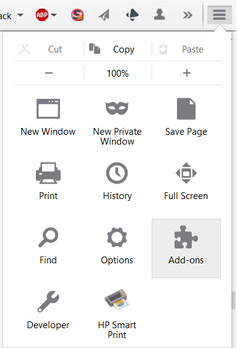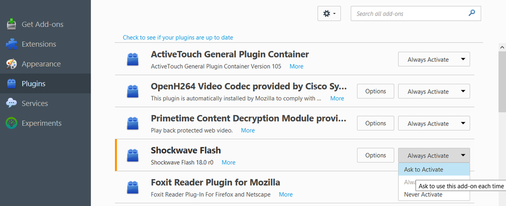Menu
Protect yourself while browsing by enabling click to play |
|
The most dangerous activity on the web is not opening unfamiliar email. It's not clicking an unsecured link on a page. It's not chatting. It's not even sharing files.
The most perilous action you can take in your browser is watching a video. Adobe's Flash browser plug-in for web videos is as ubiquitous as it is nefarious. Flash has become the medium of choice for malware purveyors. As Garrett Robinson reports in a July 13, 2015, article on the Freedom of the Press site, Adobe released three critical security patches for Flash in as many weeks. Flash security has been a problem for years: the recent patches enforce what Robinson refers to as Adobe's "already abysmal security track record." Steve Jobs hated Flash. Facebook hates Flash. And with the rise of HTML 5 video, Flash is becoming more and more unnecessary. In fact, Wired's Brian Barrett goes so far as to state in a July 15, 2015, article that "Flash. Must. Die." To prevent becoming victimized by malware delivered via a compromised Flash video, you can set your browser to run Flash only after you have explicitly allow it via the "click-to-play" feature. Robinson's post explains how to do so in Firefox and Chrome, and he links to a How-To Geek post that provides instructions for preventing Flash videos from playing automatically in Internet Explorer, Safari, and Opera. (Note that the February 10, 2015, post "Browse better with these three essential freebies (plus one valuable cheapie)" recommends using the free NoScript plug-in for Flash, and AdBlock Plus for all browsers. Both programs protect against malicious scripts on web pages, albeit in very different ways.) |